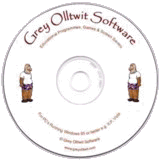About Us
ADD/ADHD News
ADD/ADHD Books
ADDerwards
Creative ADDers
Donate
Events
GO Games
Information
Links
Natural Remedies
Research
Resources
Support Groups
Whats New
ADHD SOFTWARE
FREE DVD or CD
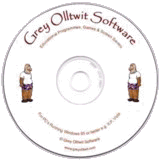
ADD/ADHD Online Information
ADD/ADHD Information
How To Make Your Own Web Page
I've had many requests asking how you make up a web page, so here's what I do. Seasoned webmasters/mistresses can have a good giggle but we all have to start somewhere. The following is by no means a professionals guide because I'm not much more than a novice myself, but if it helps get you started then it's worth it. I suggest you print this out if you think it might be useful.
Putting a web page or site (collection of pages) on the Net can be as simple or complicated as you want to make it. You can get a company to do it for you but it really doesn't have to cost you anything apart from phone charges.
This is what I did. Geocities (that's a link by the way. When you're mouse pointer turns into a hand when over highlighted text or a picture, you can click on it to move onto another page or site, thus there is a 'link' between the two) provides anyone with free storage (web space) on their hard disks for web pages. I make up my pages with some help from a software package called Web Edit, with a Mac, I think HotMetal do a similar package. There are many of these packages, usually found on computer magazine free CD's. Look around for one that is free and has a 'wizard'.
A 'wizard' by the way, is a simple step by step program which takes the first time author through the stages of making a web page without the need for knowing any of the background. It simply asks you what you want on your page and produces it for you. As you get more aware of how pages are made up, you can edit them to your own taste. Have a look now at the View Source tag in the menu of your web browser (Netscape, Internet Explorer). This shows you the language this page is made up with, usually HTML (HyperText Markup Language). Don't be put off. It's mainly text with special punctuation which controls how things are displayed. You can cheat and copy someone elses source code and replace the text with your own. This is common but not very original.
Once you've produced your page, check it by viewing it with your browser (usually Internet Explorer or Netscape). You can do this without connecting up by 'phone i.e. offline. If all looks good then you have to transfer it to your server. Netscape allows you to do this using it's upload file facility. Otherwise you have to use some software called FTP, File Transfer Protocol. Something like Cute FTP is really easy to use and free. Your web space provider will tell you what your web address is.
You can normally also get free web space from your Internet Service Provider. If yours doesn't then there are several online companies that do like Geocities. They do this by allowing you space and in return they put a small advert on each page you produce. Make sure if you decide to do this that you have a good look at what the Company does i.e. make sure they have some moral standards e.g. no pornographic material allowed etc. Examples of good Companies I have come across are Geocities and Tripod. Both provide 2/3 megabytes of free web space, plus a host of extras, such as counters and graphics (my whole site is about 2.5 megabytes).
Graphics on your site can be anything from clipart to photos or your own art but saved in a GIF or JPEG format that can be understood on the Net. These are compressed image formats. Many paint packages convert ordinary pictures, usually BMP or Bitmaps, into these format's. Nearly all my graphics are GIF format. I used a scanner to scan our own photos, then Paintshop Pro to make them the right size etc., and then convert them. Remember that pictures take up most of your web space, so keep them as small as possible.'JPEG' format is used for photos as it displays the most colours. 'GIF' pictures use a maximum of 256 colours. An easy way to reduce the size in Kilobytes of a 'GIF' graphic is to reduce the number of colours it's displayed in. Reducing them to 16 colours doesn't usually alter the way they look very much, but does alter the amount of space they consume. Big pictures (in terms of kilobytes) take ages to load when your viewing someones page, so invariably people get bored and move on.
Once you've mastered the above, you can move onto registering your site with search engines etc., to advertise your site (if no one knows it's there, they won't look at it). Again you can pay to have this done or do it yourself. A good free place to start is A.B.S.- Easy Submit. Meta tags can be included in you page to help people find your site by the use of 'keywords'(single words that sum up what your page is about). Also link to other similar sites, tell them, and they will usually provide a link back to you.
Once you got your site up on the Net, you can then think about adding extras such as animated Gifs, sound files, Java script applets etc., etc. I hope you find the above a useful start, have fun!
Simon Hensby - ADDers.org
Back to Information
Home About Us ADD/ADHD News ADDerwards Advertising Books Contact Us Creative ADDers Donate
Events Forums Information Links Natural Remedies ADDers.org News Research Resources Search adders.org
Site Map Social Stories Sponsor Events Student/Researchers Support Groups Supporters
Join us on....

ADHD SOFTWARE
FREE DVD or CD